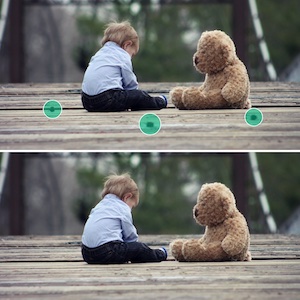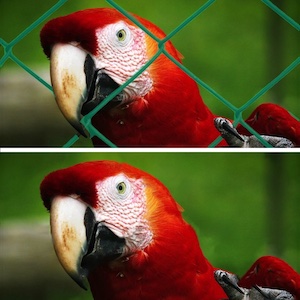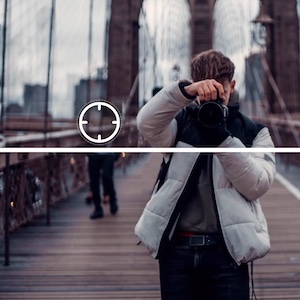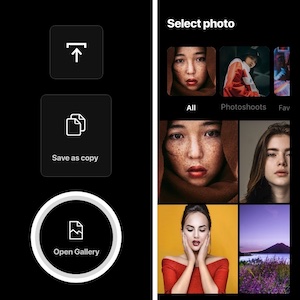Features
-
Object-Aware
Retouching
Edit out objects that are close to other items with efficiency. No smears of content near edges. The edge-aware algorithm finds the best way to seamlessly blend a retouched area with the surrounding background.
-
Flexible Line
Removal
Erase thin or thick lines by tapping or marking them. You have the automatic and manual line removal tools to choose from. With them, you have full control over your actions and can get quick and accurate results.
-
Smart Mesh Removal

Get rid of meshes fast and with ease. The app’s intelligent detection and removal algorithm is capable of automatically finding a mesh and eliminating it in a split second. No need to manually select each line in the mesh.
In the media
iGeeksBlog
04.19.16
TouchRetouch requires no expert knowledge like Photoshop. Even a novice can launch the app and edit the image. The app is designed cleanly, and everything is what you expect from a high-class product. You will love its color scheme and simplicity.
Digital Photography
School
2021

TouchRetouch also has a clone tool, plus a feature called Quick Fix to remove blemishes. Many apps offer some kind of healing brush, but as a specialized app, TouchRetouch will get you the best results.